remover o gnome sem remover pacotes adicionais
apt purge gnome-session gnome gnome-shell && apt-get autoremove && dpkg-reconfigure lightdm
apt purge gnome-session gnome gnome-shell && apt-get autoremove && dpkg-reconfigure lightdm
x86 | como root:
apt-get update
wget https://downloads.pf.itd.nrl.navy.mil/core/packages/4.8/core-gui_4.8-0ubuntu1_trusty_all.deb
wget https://downloads.pf.itd.nrl.navy.mil/core/packages/4.8/core-daemon_4.8-0ubuntu1_trusty_i386.deb
dpkg -i core-gui_4.8-0ubuntu1_trusty_all.deb core-daemon_4.8-0ubuntu1_trusty_i386.deb
apt-get install -f
server
no jessie:
#
# define parameter
#DIST=Debian_8.0
# or
# DIST=Debian_7.0
# DIST=xUbuntu_16.04
# DIST=xUbuntu_14.04
# DIST=xUbuntu_12.04DATABASE=postgresql
# or
# DATABASE=mysqlURL=http://download.bareos.org/bareos/release/latest/$DIST/
# add the Bareos repository
printf "deb $URL /\n" > /etc/apt/sources.list.d/bareos.list
# aptitude install resolvconf
1 - escolher a opção "install":
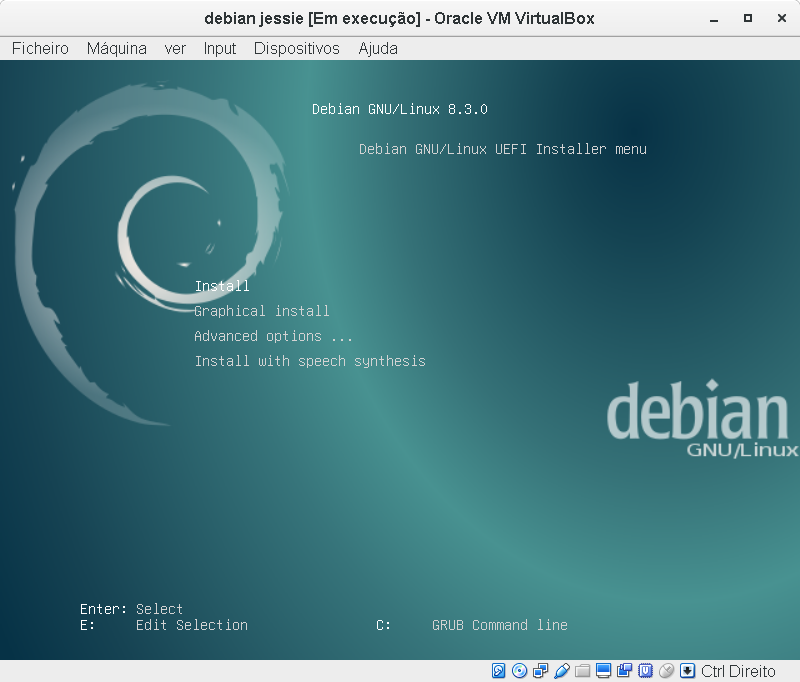
2 - idioma de instalação:
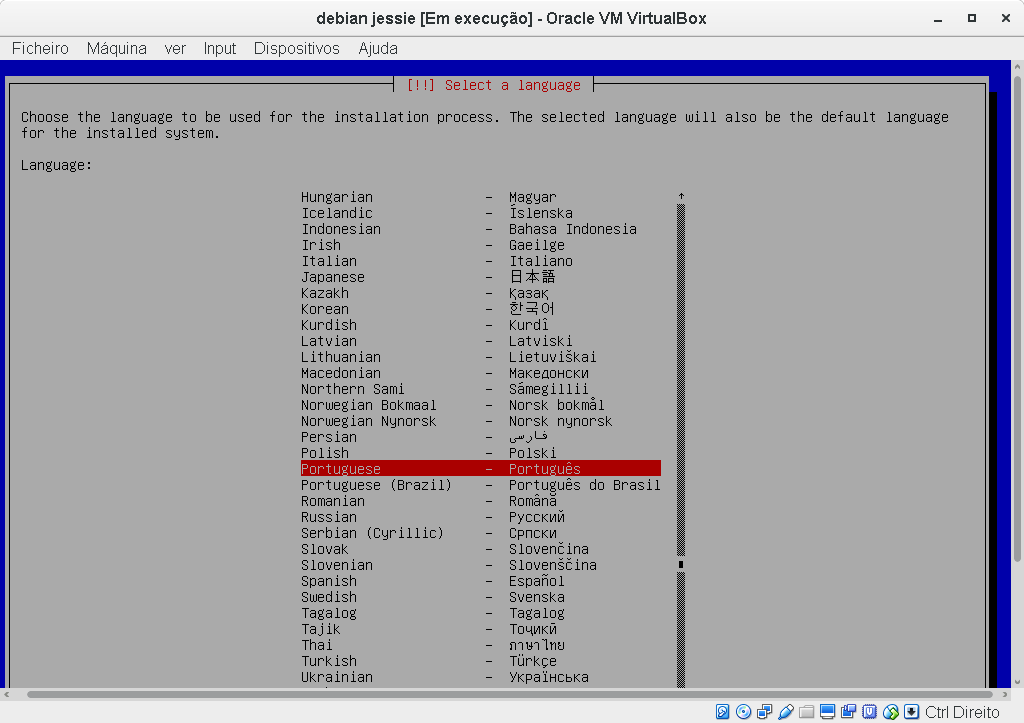
3 - localização:
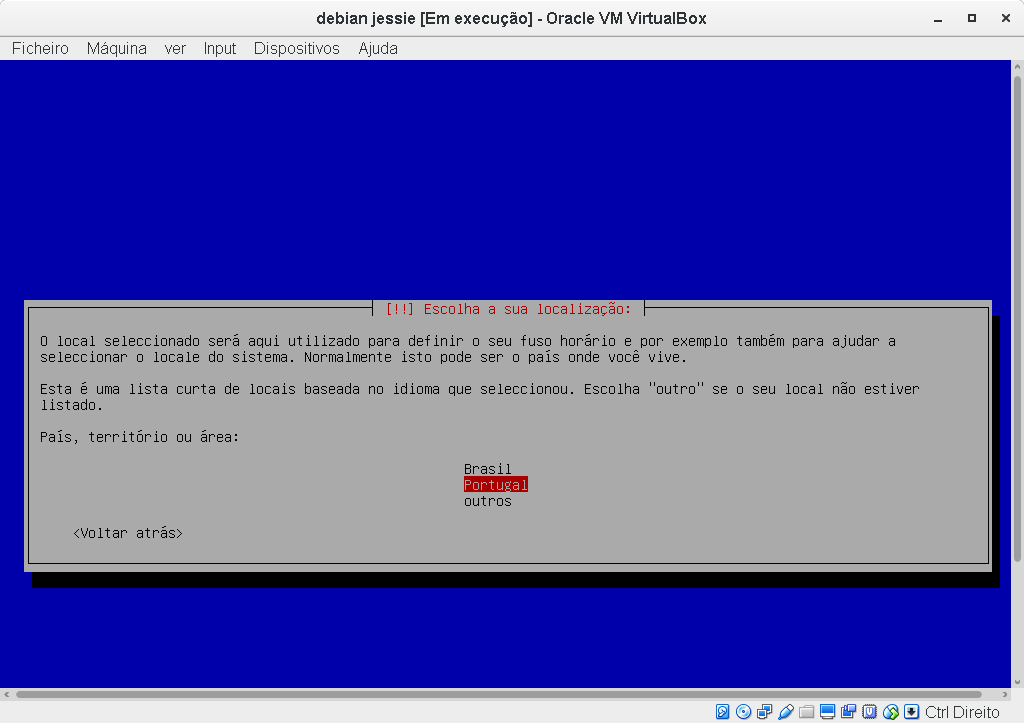
4 - configuração do teclado:
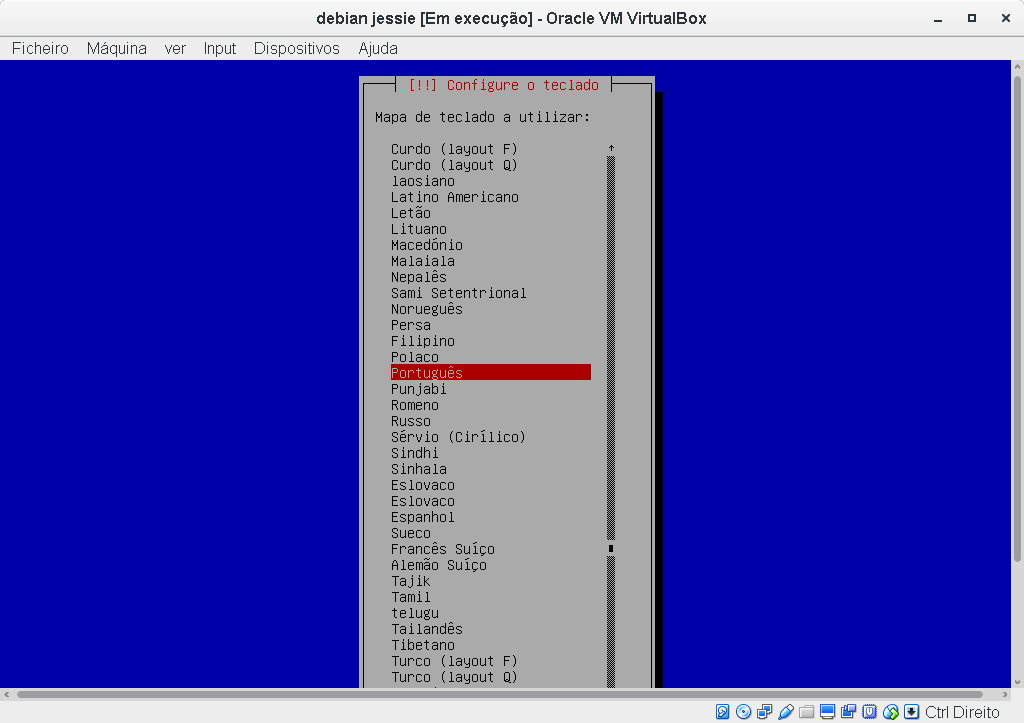
5 - hostname (nome da máquina):
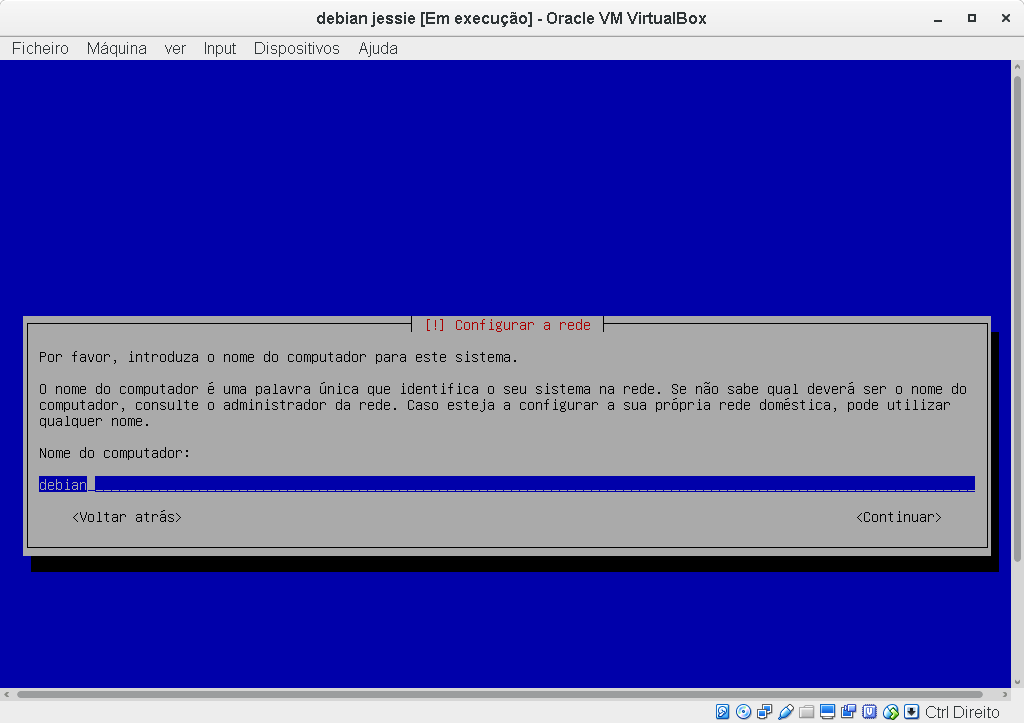
6 - nome do domínio (deixar vazio):
# apt-get install ifenslave
alterar o ficheiro /etc/network/interfaces:
auto bond0
iface bond0 inet static
address 10.31.1.5
netmask 255.255.255.0
network 10.31.1.0
gateway 10.31.1.254
slaves eth0 eth1
bond_mode active-backup
bond_miimon 100
bond_downdelay 200
bond_updelay 200
# reboot